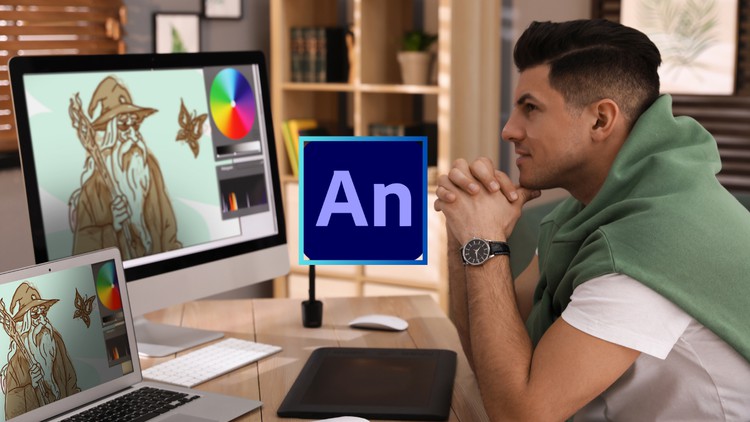
Animate with Confidence: Beginner-Friendly Guide to Advanced Techniques
What you will learn
The Fundamentals: Gain a solid understanding of the Adobe Animate interface, tools, and workflow.
Animation Techniques: Master the art of creating frame-by-frame animation, tweening, and character animation.
Advanced Features: Dive deep into more complex topics like inverse kinematics, lip syncing, and physics simulations.
Interactive Content: Learn how to create engaging animations for web, games, and mobile apps.
Professional Techniques: Discover industry-standard practices for efficient animation workflows and file management.
Description
Unleash Your Animation Potential: Adobe Animate From Beginner to Advanced
Master the industry-standard software for creating stunning animations – No prior experience required!
This comprehensive Adobe Animate course is designed to take you on a journey from complete beginner to animation pro. Whether you’re a budding artist, aspiring game developer, or simply want to add animation skills to your toolbox, this course has everything you need.
Here’s what you’ll learn:
Note➛ Make sure your 𝐔𝐝𝐞𝐦𝐲 cart has only this course you're going to enroll it now, Remove all other courses from the 𝐔𝐝𝐞𝐦𝐲 cart before Enrolling!
- The Fundamentals: Gain a solid understanding of the Adobe Animate interface, tools, and workflow.
- Animation Techniques: Master the art of creating frame-by-frame animation, tweening, and character animation.
- Advanced Features: Dive deep into more complex topics like inverse kinematics, lip syncing, and physics simulations.
- Interactive Content: Learn how to create engaging animations for web, games, and mobile apps.
- Professional Techniques: Discover industry-standard practices for efficient animation workflows and file management.
By the end of this course, you’ll be able to:
- Confidently navigate the Adobe Animate interface and use its tools effectively.
- Create smooth and expressive character animations.
- Bring your ideas to life with dynamic and interactive animations.
- Export your animations for various platforms, including web, games, and video.
This course is perfect for:
- Beginners with no prior animation experience
- Animators looking to expand their skillset with Adobe Animate
- Game developers interested in creating in-game animations
- Graphic designers wanting to add animation to their projects
- Anyone interested in learning a powerful tool for creating engaging visuals
Enroll today and start your animation journey!
English
language
Content
Introduction
Introduction
Inrtroduction to the Workspace and Interface
Basics to the Adobe Animate
Understanding the Fill and Stroke
Learning to use the Classic Brush Tool
Using the Paint Brush Tool
The Timeline
The frames and keyframes in Adobe Animate
Difference between a shape and an object
Understanding the Symbol
Difference between the Graphic and Movie Clip Symbol
The Classic Tween and The Shape Tween
The Camera option and Parallaxing
Project on creating an Icon to animate in a path
Exporting your animation in Adobe Animate
Class Project-1
Class Project-2