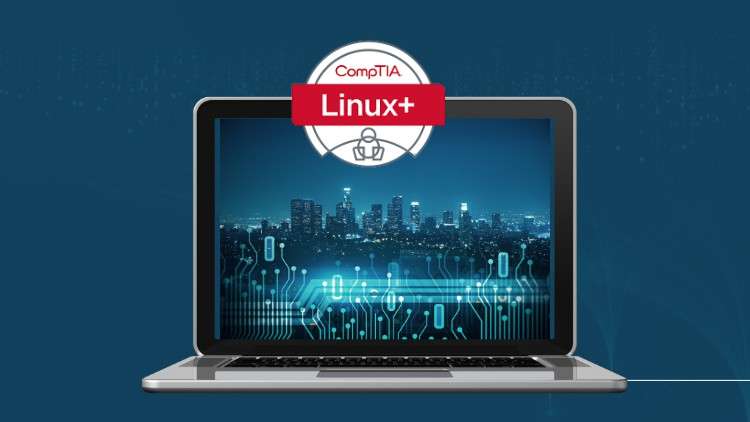Linux System Administration: Gain a comprehensive understanding of Linux system administration tasks, including user and group management, file permissions etc
Networking in Linux: Learn how to configure network interfaces, manage network connections, troubleshoot networking issues, and implement basic network services
Acquire the skills to implement Linux security measures, manage user and group permissions, secure network services, configure firewalls, and cryptography
Develop the ability to diagnose and troubleshoot common Linux system issues, perform system backups and restores, manage system logs
The CompTIA Linux+ course is a comprehensive training program designed to provide you with the essential skills and knowledge needed to become a proficient Linux administrator. This course is tailored for individuals who are new to Linux or seeking to enhance their existing Linux expertise. It covers the core concepts, tools, and techniques required to effectively manage Linux systems in enterprise environments.
Throughout the course, you will gain a deep understanding of Linux architecture, installation, package management, file systems, shells, scripting, and networking. You will learn how to perform essential administrative tasks such as user and group management, file permissions, process management, and system monitoring. Additionally, you will explore advanced topics including virtualization, cloud computing, troubleshooting, and security.
Practical hands-on exercises and lab sessions will be an integral part of the course, allowing you to apply your knowledge in real-world scenarios. You will have the opportunity to work with industry-standard tools and technologies, gaining valuable experience in configuring and managing Linux systems.
Get Instant Notification of New Courses on our
Telegram channel.
Note➛ Make sure your 𝐔𝐝𝐞𝐦𝐲 cart has only this course you're going to enroll it now, Remove all other courses from the 𝐔𝐝𝐞𝐦𝐲 cart before Enrolling!
By the end of the course, you will have acquired the skills needed to successfully pass the CompTIA Linux+ certification exam. This globally recognized certification validates your expertise in Linux administration and enhances your credibility in the field of information technology.
Whether you are a beginner taking your first steps in the Linux world or an experienced IT professional seeking to expand your skill set, this course provides a solid foundation and empowers you to confidently administer Linux systems in a variety of organizational settings.
Embark on this comprehensive journey into Linux administration and unlock exciting career opportunities in the ever-growing field of open-source technology.
Introduction
Introduction
Setup LAB for Linux Administration
Install Kali Linux on VirtualBox
Install RHEL 9 on virtualBox
Introducing Linux
Characteristics of Free Open Source Software
Linux History and features
Understanding Linux Distributions (Gui vs CLI)
Bash Shell and command Structure with Example
Bash Tab Completion and History LAB
Text Editor Vim and Nano in Linux
Introducing Su and Sudo
Identify Common Directories in Linux
Linux Basic uses LAB
Use Help in Linux
Identify the Linux Troubleshooting Methodology
Administering Users and Groups
Manage user Accounts part 1
User Configuration files and management commands
Manage the Group – Create Group
Manage Groups – Modify the Group
Configure Privilege Escalation
Policykit Configuration
Troubleshoot User and Group Issues
Configuring Permissions
Standard Linux permission access level and identities
LAB on Standard Linux permission access level and identities
Interpret and set the Permissions with LAB
Symbolic mode permission and troubleshooting
Configure Special Linux Permissions
LAB Configure Special Linux Permissions
Configure Access Control Lists
LAB Configure Access Control Lists
Implementing File Management
File system Hierarchy standards and Subdirectories
Key Directories and File Metadata
Understand Absolute and Relative Paths
Configure File Link – Symbolic and Hard Link1
LAB Configure File Link – Symbolic and Hard Link
File Management Commands part 1
File Management Scenario
LAB File Management in Linux
Display File Contents and Redirectors
Find File Locations
LAB search Files
Authoring Text Files
tar, cpio and dd tools and its functions
File Compression in Linux
Confirming File Integrity
LAB – Backup Restore and Compress files
Managing Software
Package Management and Compiling Source Code
Software Lifecycle and Repositories
Package Manager and Software dependency
Red Hat Package managers
Query and Repositories
apt update and upgrade commands with Explanation
Install and remove packages using APT
use dpkg to install remove packages in Linux
Manage Debian Repository Configuration files
Compile from Source code
LAB Compile the program from source code
Wget command to acquire the software
Administering Storage
Storage types and Designs
Storage Interfaces and Types of Partitions
Traditional vs Logical volume manager LVM
Raid Storage and Disk Quota
Installation and Partitioning the Drive
Make Filesystem and mount the partition
Filesystem and Testing tools
What is Logical Volume Manager LVM
Linux Filesystem and testing storage
Create Filesystem and mount permanent Logical Volume
lvm make filesystem and mount logical Volume
Managing Devices, Processes, Memory, and the Kernel
Hardware Information Tools
Identify Block, Character, and Special Devices
CPU and Memory info Tools
Process and Its signal type
Display Running Processes and Open Files
Manage the Virtual Memory and Swap Space
Free and VMstat
What is the Linux Kernel
What are kernel Modules
Managing Services
Manage Services
Updating Configuration files
Logs, Severities, Facilities, and config File Location
Schedule Tasks using crontab and at
Configure NFS Server and Client
Timedatectl and localectl Commands with LAB
Configure a Webserver
Deploy services – Remote Syslog Server LAB
Configuring Network Settings
TCP IP Layers
Nodes and Network Devices
IP address introduction Explained
Network Segments and Ports
IP and Ifconfig command in Linux
Network Manager in Linux
Network Configuration files and DHCP client
Name, hostname and other useful files and command
Configure SSH Remote Access for Administrative
Other Remote-access Tools
LAB Configure SSH and security
Configure Cockpit a remote access tool
SCP command and Rsync for synchronization
Troubleshoot the Network
Configuring Network Security
Firewall Locations in the Enterprise
Actions and Features of Firewall
Firewall Technologies and Selection Criteria
LAB Configure Firewall in CentOS
LAB Configure Firewall in kali Linux
Monitor Network Traffic
Managing Linux Security
Harden Linux system and its Examples
Goal of Security Practices and Encryption
Hashing Graphics
LAB Harden a Linux System
Certificate and Public Key Infrastructure – PKI
Integrity Checking with hash function
LAB md5shum command
What is Identity and Access Management
Methods of Authentication including PAM
What is SELinux
LAB SELinux Enable disable and Configure
Configure SELinux and Policy
Implementing Simple Scripts
Advantages, comment in bash Scripting
Script Permissions and File Extensions
Use Shell Script Elements part 1
Arrays and Functions
Common Script Utilities
Using Infrastructure as Code
Goals and Characteristics of DevOps
Benefits and Use Cases of Infrastructure as Code (IaC)
Implement Orchestration
LAB Configuration of the System With Ansible
Manage Version Control with Git
LAB Manage Version Control with Git
Managing Containers in Linux
Understanding Container Concepts
Images Containers and DockerFile
Deploy Containers
Advanced concept in Containers
LAB Deploy Containers
Understand Virtualization Concepts
Installing Linux
The Linux Boot Process
Modify Boot Settings