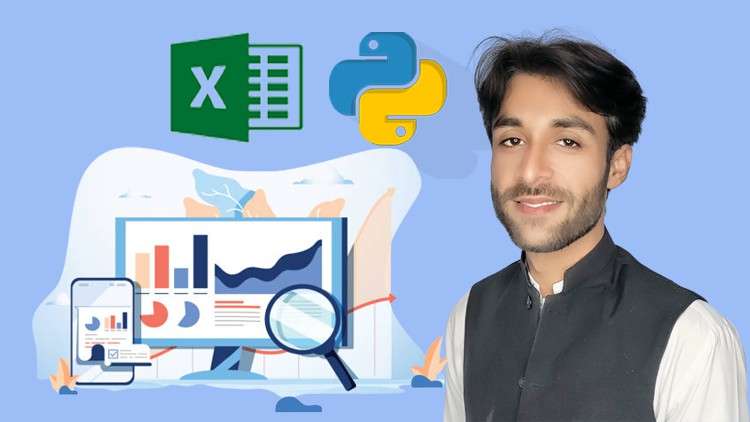
Excel Python Bootcamp | Revolutionize Your Excel Workflow with Python Automation and Data Analysis
What you will learn
Automate Excel tasks using Python-based libraries like openpyxl.
Create, modify, and format Excel workbooks and sheets using openpyxl.
Insert and manipulate data, comments, and images in Excel using openpyxl.
Generate various types of charts such as column, line, pie, doughnut, bar, scatter, bubble, stock, surface, and radar charts using openpyxl.
Read and write Excel files using openpyxl in read-only or write-only modes.
Apply conditional formatting to cells using built-in or custom rules.
Configure print settings in Excel for better printing results.
Filter and sort data in Excel for better data analysis.
Work with tables and apply data validation in cells.
Use formulas to perform calculations in Excel.
Protect and secure Excel workbooks using openpyxl.
Description
Introduction to MS Excel Automation | Excel Data Analysis with Python
The course “MS Excel Automation | Excel Data Analysis with Python” offers a comprehensive guide to using Python with Microsoft Excel to perform advanced data analysis and automate repetitive tasks.
The course introduces the basic concepts of Excel automation with Python libraries like openpyxl and demonstrates how to create and manipulate workbooks and sheets.
The students will learn to insert and format data, including merging and unmerging cells, adding comments, and applying conditional formatting. The course also covers various chart types, including column, line, pie, and bubble charts, and how to use formulas and data validation in Excel.
Additionally, the course teaches the students how to protect and secure workbooks and apply filters and sorting.
Upon completion of the course, the students will have a solid understanding of how to use Python with Excel to automate data analysis tasks and enhance their productivity.
Instructors Experiences and Education:
Faisal Zamir is an experienced programmer and an expert in the field of computer science. He holds a Master’s degree in Computer Science and has over 7 years of experience working in schools, colleges, and university. Faisal is a highly skilled instructor who is passionate about teaching and mentoring students in the field of computer science.
As a programmer, Faisal has worked on various projects and has experience in multiple programming languages, including PHP, Java, and Python.
He has also worked on projects involving web development, software engineering, and database management. This broad range of experience has allowed Faisal to develop a deep understanding of the fundamentals of programming and the ability to teach complex concepts in an easy-to-understand manner.
As an instructor, Faisal has a proven track record of success. He has taught students of all levels, from beginners to advanced, and has a passion for helping students achieve their goals.
Faisal has a unique teaching style that combines theory with practical examples, which allows students to apply what they have learned in real-world scenarios.
Overall, Faisal Zamir is a skilled programmer and a talented instructor who is dedicated to helping students achieve their goals in the field of computer science. With his extensive experience and proven track record of success, students can trust that they are learning from an expert in the field.
What you can do with OpenPyXL Python Library
- Create new Excel workbooks and worksheets.
- Read and write data to Excel spreadsheets.
- Format Excel cells with fonts, colors, borders, and alignment.
- Merge and unmerge cells in Excel.
- Create charts, such as column, line, pie, and scatter charts, in Excel.
- Add images to Excel spreadsheets.
- Use conditional formatting to highlight cells that meet specific criteria.
- Sort and filter data in Excel.
- Create tables in Excel.
- Validate data entered into Excel cells.
- Work with Excel formulas, including functions and operators.
- Protect Excel workbooks with passwords and user permissions.
- Control print settings in Excel.
30-day money-back guarantee for MS Excel Automation | Excel Data Analysis with Python
A 30-day money-back guarantee is offered for the MS Excel Automation | Excel Data Analysis with Python course.
If for any reason you are not satisfied with the course content or feel that it does not meet your expectations, you can request a refund within 30 days of purchase.
Thank you
Faisal Zamir
Content