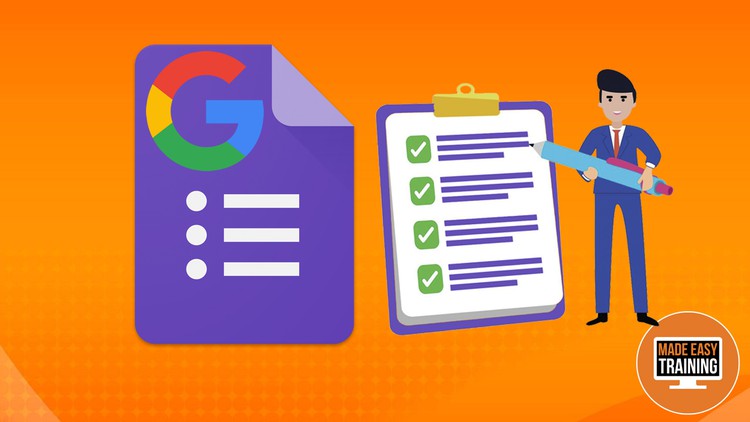
The Step-by-Step, Complete Training Guide: Create Signup Google Forms, Polls, Quizzes, Surveys, & More. Share & Export
What you will learn
Create a Google account and sign into Google Forms
Creating questions and sections for your new Google form
How to edit and format your forms
Viewing and downloading your form responses
How to create and grade quizzes
Sharing and collaborating with others
Comprehensive Tips and Tricks
Hands on complete training from a professional instructor
How to create all sorts of forms, such as: surveys, signup forms, polls, quizzes, and more.
Description
Discover the Power of Google Forms Today!
While you’re likely familiar with popular Google apps like Docs, Sheets, Gmail, Photos, and YouTube, let us introduce you to a hidden gem – Google Forms. If you ever find yourself in need of creating online forms or quizzes effortlessly, this free, web-based app is your answer. Once you’ve crafted your form or quiz, sharing it with others and tracking responses in real-time becomes a breeze. Need collaborative input on your forms? No problem… you can do that too.
Unlock Endless Possibilities
Google Forms proves indispensable for a multitude of tasks, including crafting surveys, questionnaires, online polls, order forms, event registrations, or quizzes for your students. The best part? It’s incredibly intuitive! Once you grasp the basics, creating and editing these forms becomes second nature.
What You’ll Learn
Our comprehensive course covers everything you need to embark on your journey to creating professional-looking Google Forms and quizzes, ready for sharing. We dive into the fundamentals and explore advanced topics, ensuring you master this tool in no time. Say goodbye to form creation frustrations and hello to efficiency and elegance.
Ready to fill in the blanks and transform your productivity? Enroll today and master Google Forms effortlessly!
Content
-
Course Overview
- This comprehensive course is your definitive guide to mastering Google Forms, Google’s free and powerful tool for creating online forms and quizzes with ease.
- Designed for absolute beginners and those looking to enhance their existing skills, you will embark on a step-by-step journey from basic form creation to advanced data collection and analysis.
- Uncover the versatility of Google Forms as you learn to construct professional-grade signup sheets, insightful polls, engaging quizzes, detailed surveys, and much more for personal, academic, or business needs.
- The training emphasizes practical application, ensuring you can confidently design, deploy, share, and effectively export your collected data.
- Prepare to transform the way you gather information, streamline workflows, and make data-driven decisions using this intuitive platform.
-
Requirements / Prerequisites
- No prior experience with Google Forms is necessary; this course starts from the absolute beginning.
- A stable internet connection and a device capable of running a web browser.
- A free Google account (Gmail address) is required to access and utilize Google Forms.
- Basic computer literacy, including navigation within web applications and fundamental typing skills.
- A willingness to explore and practice the concepts taught through hands-on exercises.
-
Skills Covered / Tools Used
- Tool: Google Forms.
- Form Design & Customization: Learn to create new forms from scratch, apply custom themes, colors, and add images or videos for enhanced visual appeal.
- Question Types Mastery: Expertly utilize diverse question formats including multiple choice, checkboxes, dropdowns, short answer, paragraph, linear scale, date, time, and file uploads.
- Advanced Form Logic: Implement conditional branching (go to section based on answer) to create dynamic and personalized form experiences for respondents.
- Quiz Functionality: Transform any form into a self-grading quiz, assign point values, set correct answers, and provide automated feedback for learners.
- Configuration & Settings: Master form settings such as limiting responses, collecting email addresses, shuffling question order, and displaying progress bars.
- Response Management: Efficiently collect, view, and analyze submitted responses directly within Google Forms, observing summary charts and individual entries.
- Data Export & Integration: Seamlessly export all collected data to Google Sheets for more in-depth analysis, filtering, and reporting.
- Sharing & Collaboration: Discover various methods to share your forms via link, email, or embedding, and learn how to collaborate with others on form creation.
-
Benefits / Outcomes
- Proficiency in Google Forms: Emerge as a confident user capable of creating a wide array of online forms and quizzes for any purpose.
- Enhanced Productivity: Streamline your data collection processes, saving significant time and resources in personal and professional projects.
- Improved Decision Making: Leverage effectively collected and analyzed data to make more informed choices and understand your audience better.
- Professional Presentation: Design visually appealing and user-friendly forms that reflect professionalism and encourage higher response rates.
- Digital Skill Advancement: Boost your digital literacy with a highly practical and widely applicable online tool.
- Event Management & Feedback: Effectively organize events with signup forms and gather valuable feedback for continuous improvement.
-
PROS
- Complete Coverage: Offers a thorough, step-by-step training from fundamental concepts to advanced features.
- Practical Application: Emphasizes hands-on learning, making concepts easy to understand and apply immediately.
- Versatile Skillset: Equips learners with the ability to create diverse forms for various scenarios (quizzes, surveys, signups, polls).
- Free Tool Mastery: Focuses on Google Forms, a powerful and free online tool accessible to everyone.
- Data-Centric: Covers not just creation but also crucial aspects of response collection, analysis, and export.
-
CONS
- Exclusively focuses on Google Forms, which may not cover functionalities specific to other dedicated survey or quiz platforms.